Postprocess
The <postprocess> tag in Gurted allows you to apply real-time visual effects to your entire webpage through GPU-accelerated shaders. These effects are rendered as an overlay on top of your content, not affecting the browser UI.
Usage
The postprocess tag supports three ways to define shader effects:
<!-- Using built-in presets -->
<postprocess preset="crt" />
<!-- Loading external shader files -->
<postprocess src="custom-shader.gdshader" />
<!-- Inline shader code -->
<postprocess>
shader_type canvas_item;
void fragment() {
COLOR = texture(SCREEN_TEXTURE, SCREEN_UV);
}
</postprocess>
Shader Tutorial
For documentation on how to write GDShader code, see the Godot Shader Language documentation.
Parameters
HTML attributes are automatically converted to shader uniforms with the following supported types:
Numeric Types
<!-- Float values -->
<postprocess preset="vignette" vignette_strength="1.5"></postprocess>
<!-- Integer values -->
<postprocess preset="snowfall" num_of_layers="25"></postprocess>
<!-- Boolean values -->
<postprocess preset="custom" enable_effect="true"></postprocess>
Vector Types
<!-- Vector2 -->
<postprocess preset="rblur" blur_center="Vector2(0.3, 0.7)"></postprocess>
<postprocess preset="rblur" blur_center="vec2(0.3, 0.7)"></postprocess>
<!-- Vector3 -->
<postprocess preset="lensflare" tint="Vector3(1.4, 1.2, 1.0)"></postprocess>
<postprocess preset="lensflare" tint="vec3(1.4, 1.2, 1.0)"></postprocess>
<!-- Vector4 -->
<postprocess preset="vignette" vignette_color="Vector4(0.0, 0.0, 0.0, 1.0)"></postprocess>
<postprocess preset="vignette" vignette_color="vec4(0.0, 0.0, 0.0, 1.0)"></postprocess>
Color Values
<!-- Hex colors -->
<postprocess preset="vignette" vignette_color="#ff0000"></postprocess>
<!-- Named colors work as strings -->
<postprocess preset="snowfall" snow_color="white"></postprocess>
Built-in Preset Shaders
CRT Monitor Effect
Creates a retro CRT monitor appearance with scanlines, distortion, and screen curvature.
<postprocess preset="crt"></postprocess>
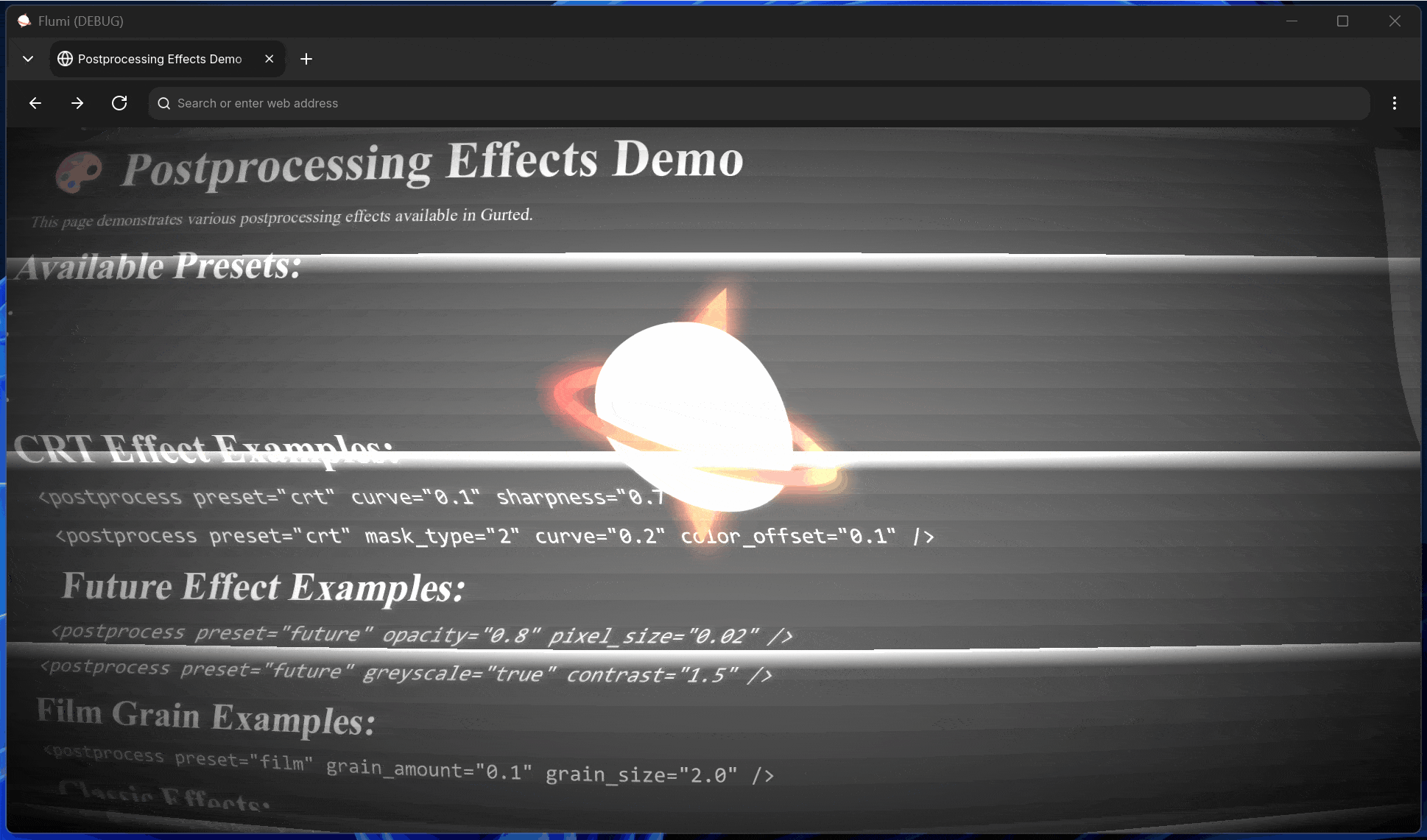
Available Properties:
curvature(0.0-10.0, default: 2.0) - Screen curvature amountskip(0.0-1.0, default: 1.0) - Vertical hold distortion intensityimage_flicker(0.0-1.0, default: 1.0) - Image flicker intensityvignette_flicker_speed(0.0-2.0, default: 1.0) - Vignette animation speedvignette_strength(0.0-2.0, default: 1.0) - Dark edge vignette intensitysmall_scanlines_speed(0.0-10.0, default: 1.0) - Fine scanline animation speedsmall_scanlines_proximity(0.01-2.0, default: 1.0) - Fine scanline densitysmall_scanlines_opacity(0.01-5.0, default: 1.0) - Fine scanline visibilityscanlines_opacity(0.0-2.0, default: 1.0) - Main scanline visibilityscanlines_speed(0.0-5.0, default: 1.0) - Main scanline animation speedscanline_thickness(0.0-0.6, default: 0.5) - Scanline thicknessscanlines_spacing(0.3-3.0, default: 1.0) - Space between scanlines
Film Grain Effect
Adds vintage film grain noise to give content an analog film appearance.
<postprocess preset="film"></postprocess>
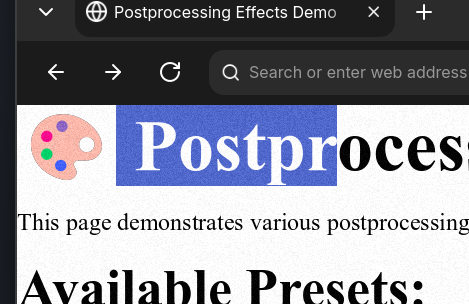
Available Properties:
grain_amount(0.0-1.0, default: 0.05) - Amount of grain noise addedgrain_size(0.1-10.0, default: 1.0) - Size/scale of individual grain particles
Vignette Effect
Creates a darkened border around the screen edges, focusing attention on the center.
<postprocess preset="vignette"></postprocess>
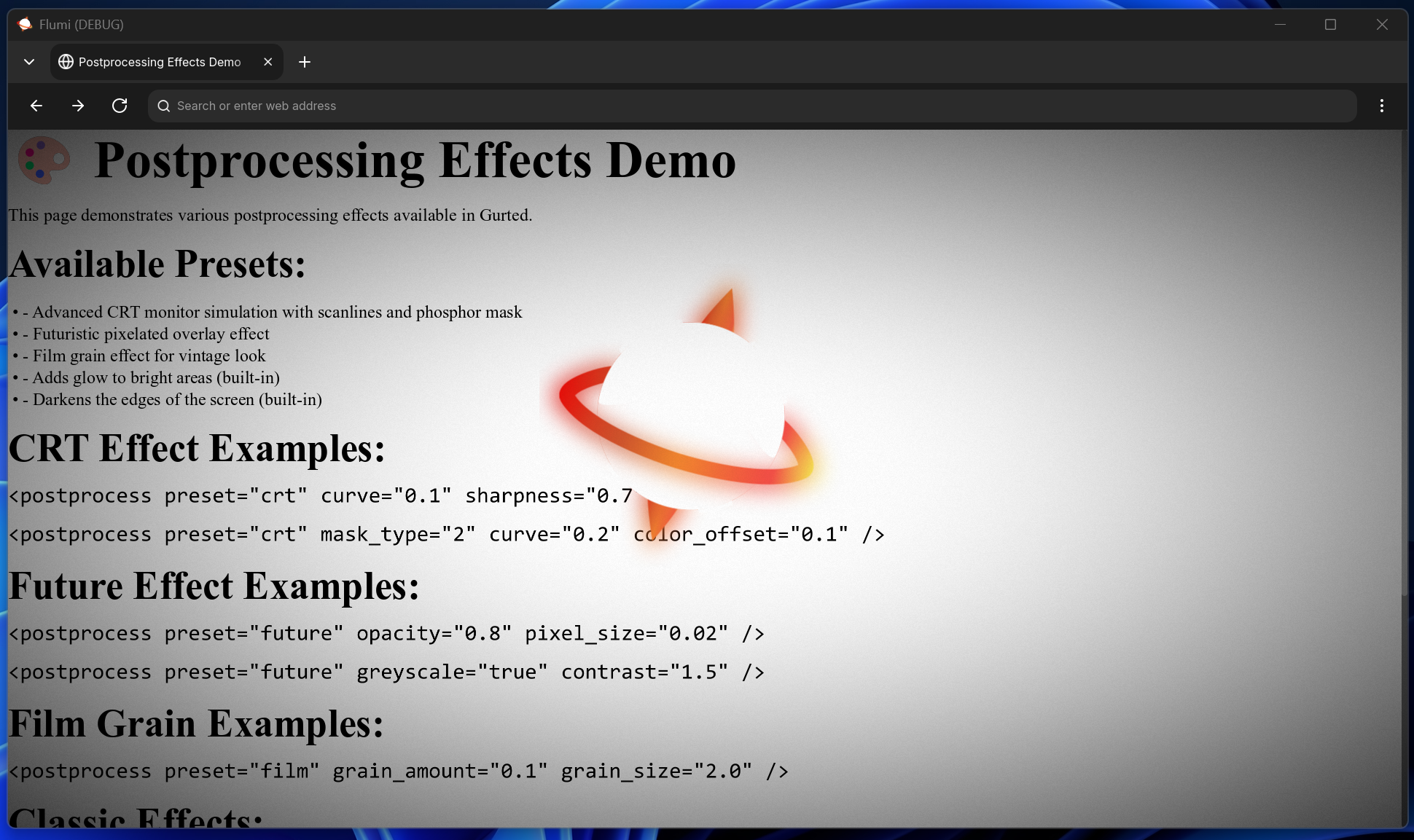
Available Properties:
inner_radius(0.0-1.0, default: 0.1) - Inner edge of the vignette effectouter_radius(0.0-1.0, default: 1.0) - Outer edge where vignette is strongestvignette_strength(0.0-2.0, default: 1.0) - Intensity of the darkening effectdither_strength(0.0-1.0, default: 0.03) - Noise added to prevent bandingvignette_color(color, default: black) - Color of the vignette overlay
Pencil Effect
Converts the webpage into a pencil drawing style with adjustable thresholds for line detection.
<postprocess preset="pencil"></postprocess>
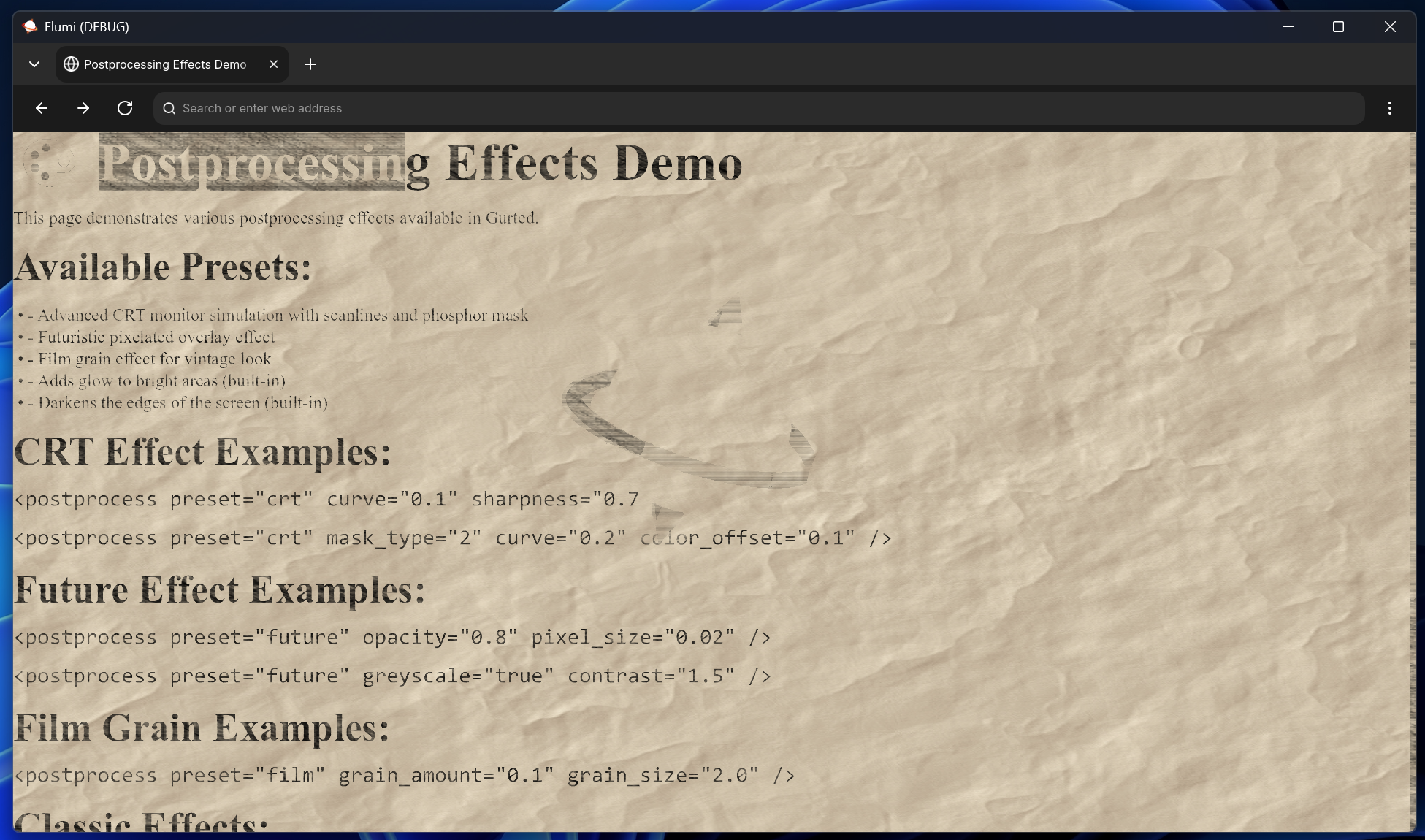
Available Properties:
u_bgColorFactor(0.0-1.0, default: 0.4) - Blend amount of background coloru_threshold1(0.0-1.0, default: 0.75) - Brightest areas thresholdu_threshold2(0.0-1.0, default: 0.50) - Medium-bright areas thresholdu_threshold3(0.0-1.0, default: 0.25) - Medium-dark areas thresholdu_threshold4(0.0-1.0, default: 0.05) - Darkest areas thresholdu_bgTiling(Vector2, default: vec2(1.0, 1.0)) - Background texture tilingu_patternTiling(Vector2, default: vec2(1.0, 1.0)) - Pattern texture tilingu_bgColor(color, default: white) - Background paper coloru_patternColor(color, default: black) - Pencil line color
Snowfall Effect
Adds animated falling snow particles over the content with customizable layers and physics.
<postprocess preset="snowfall"></postprocess>
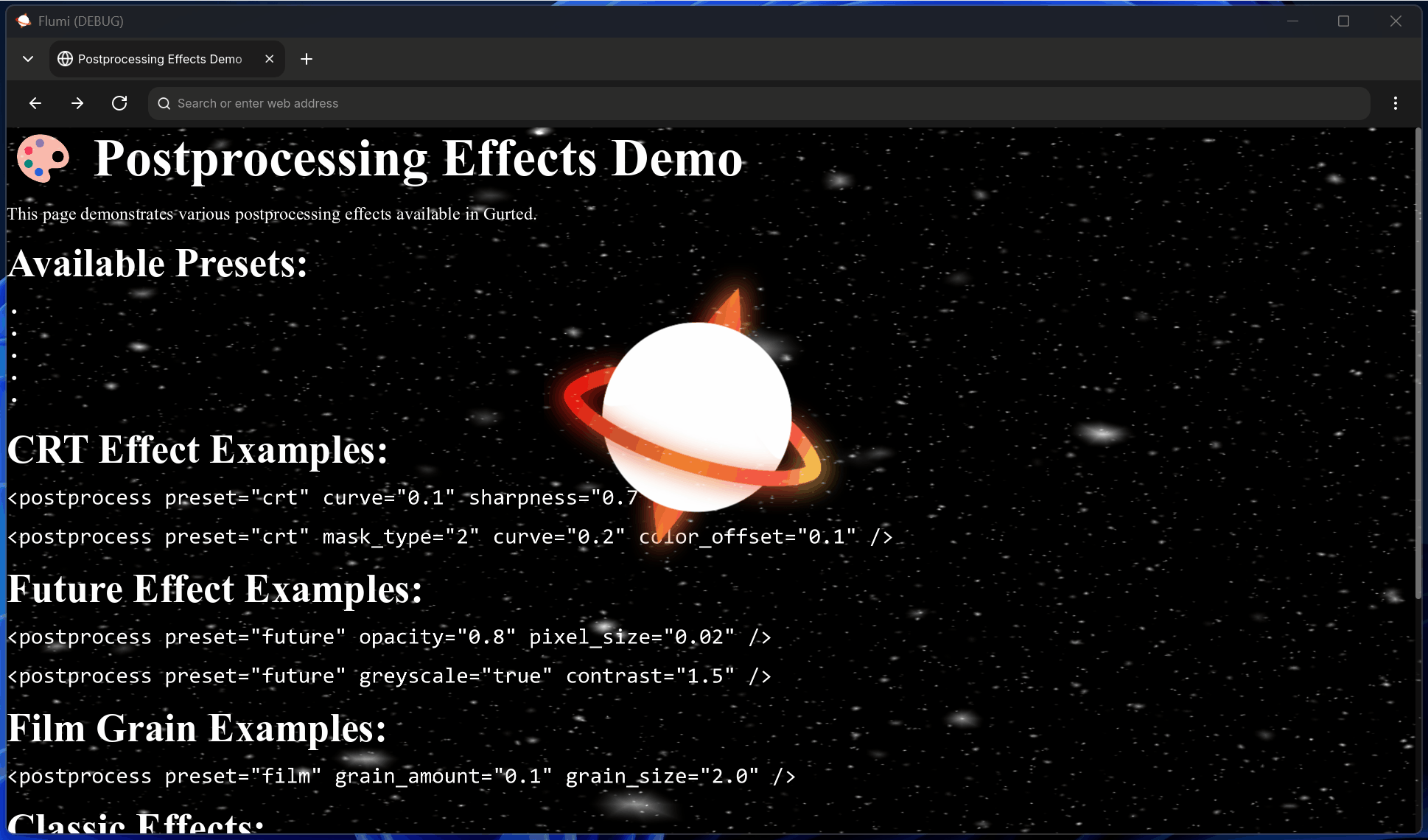
Available Properties:
spread(0.0-1.5, default: 0.5) - Horizontal spread of snowflakessize(0.01-5.0, default: 0.5) - Size of individual snowflakessnow_color(color, default: white) - Color of the snow particlessnow_transparency(-0.5-1.0, default: 0.2) - Transparency of snow overlayspeed(0.0-10.0, default: 0.5) - Falling speed of snowflakeswind(-2.0-2.0, default: 0.0) - Horizontal wind effectnum_of_layers(integer, default: 40) - Number of snow layers for depth
Chromatic Aberration Effect
Simulates lens distortion by separating RGB color channels, creating a retro video glitch effect.
<postprocess preset="chrome"></postprocess>
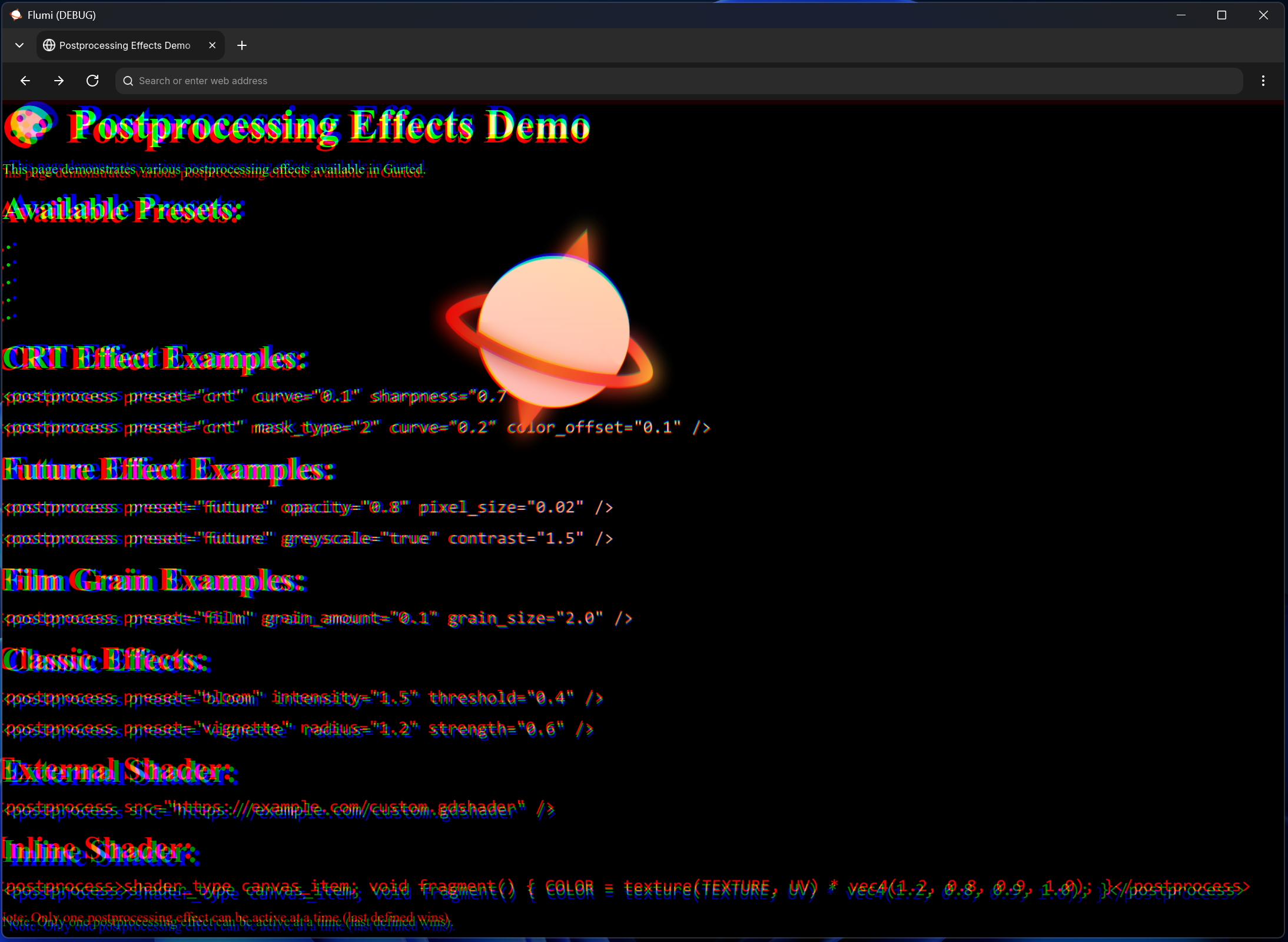
Available Properties:
levels(integer, default: 3) - Number of color separation levelsspread(float, default: 0.01) - Amount of color channel separation
Radial Blur Effect
Creates motion blur radiating from a center point, useful for speed effects or focus attention.
<postprocess preset="rblur"></postprocess>
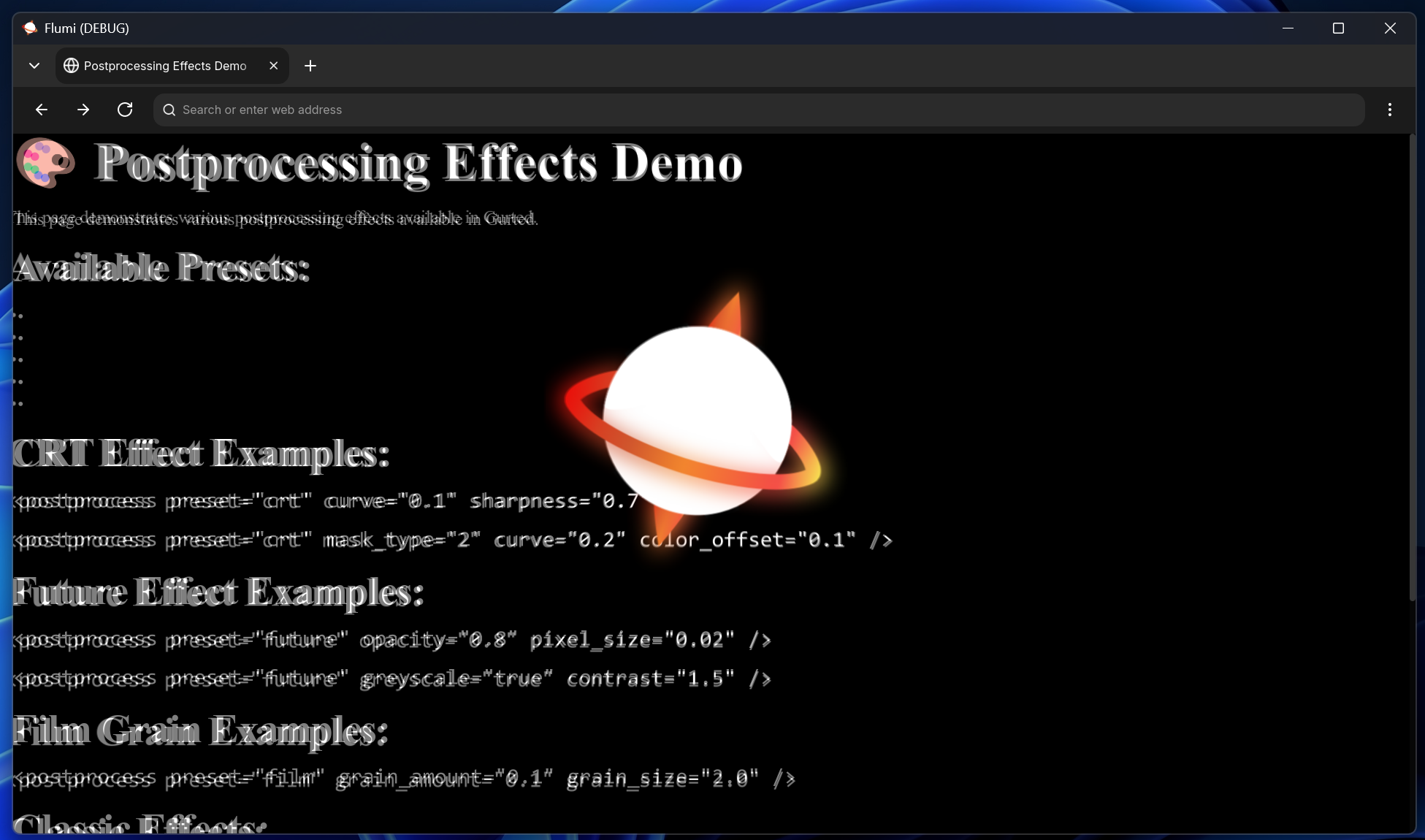
Available Properties:
blur_center(Vector2, default: vec2(0.5, 0.5)) - Center point of the blur effectblur_power(0.0-1.0, default: 0.01) - Intensity of the blur effectsampling_count(1-64, default: 2) - Quality of the blur (higher = smoother)
Lens Flare Effect
Adds realistic lens flare effects, simulating light hitting a camera lens.
<postprocess preset="lensflare"></postprocess>
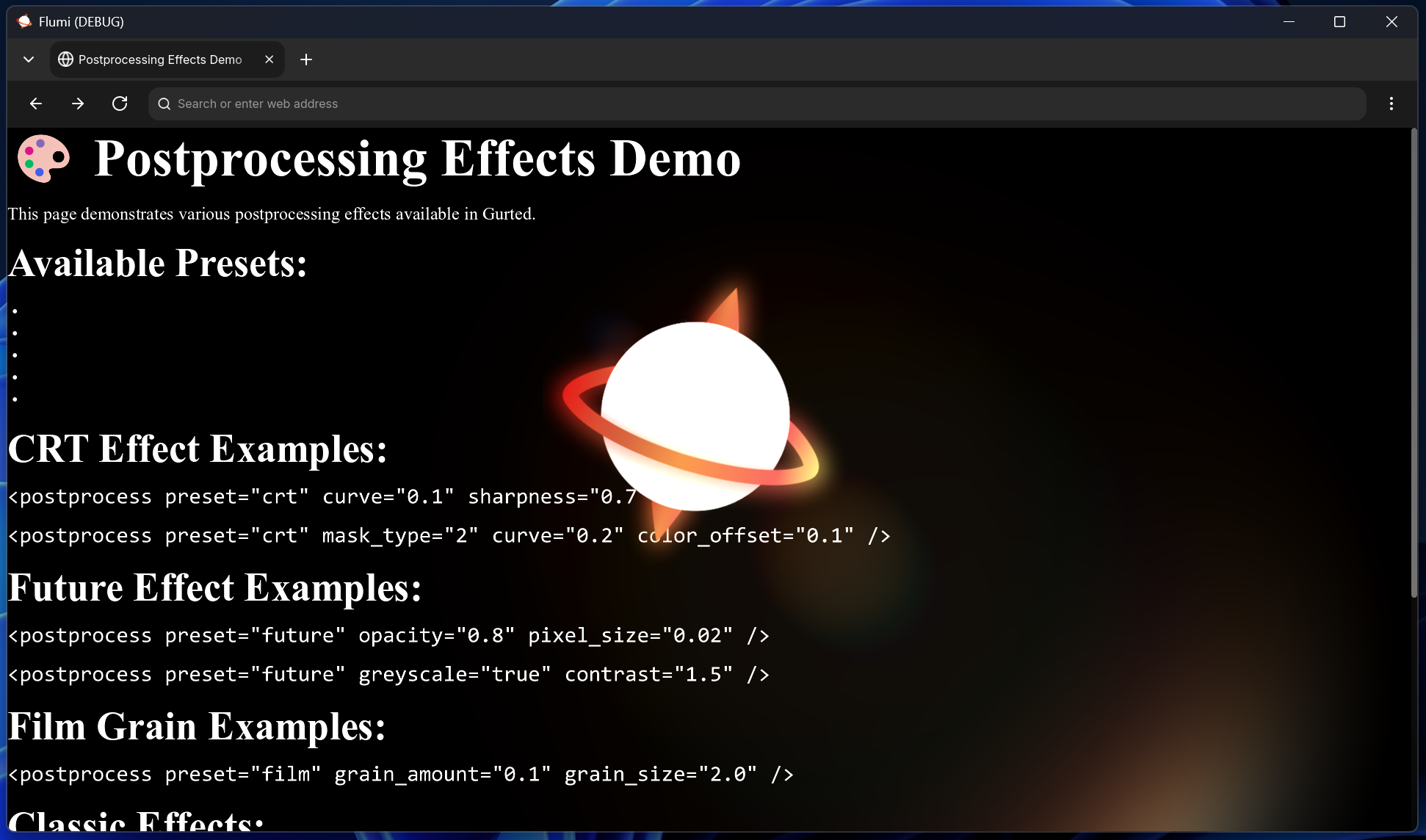
Available Properties:
sun_position(Vector2, default: vec2(400.0, 0.0)) - Position of the light sourcetint(Vector3, default: vec3(1.4, 1.2, 1.0)) - Color tint of the lens flare
Foliage Sway Effect
Creates animated wave distortion effects, mimicking vegetation movement or underwater effects.
<postprocess preset="foliage"></postprocess>
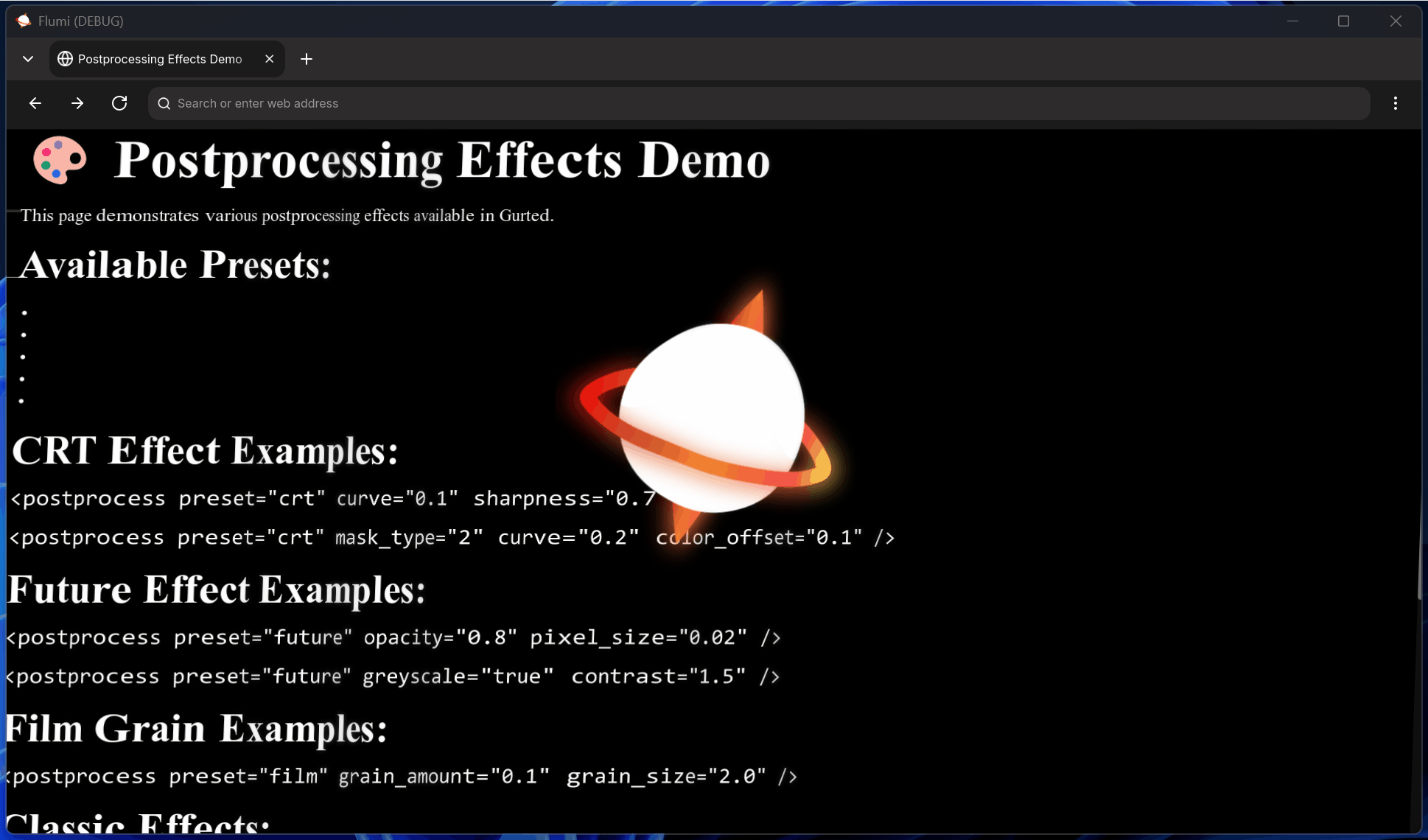
Available Properties:
x_intensity(float, default: 3.0) - Horizontal sway intensityy_intensity(float, default: 0.5) - Vertical sway intensityoffset(float, default: 0.0) - Animation offset for timingspeed(0-20, default: 2.0) - Animation speedwave_frequency(0-100, default: 20) - Frequency of wave oscillationswave_length(50-800, default: 200.0) - Length of wave patterns
Dithering Effect
Applies retro pixel art dithering with color palette reduction for a vintage gaming aesthetic.
<postprocess preset="dither"></postprocess>
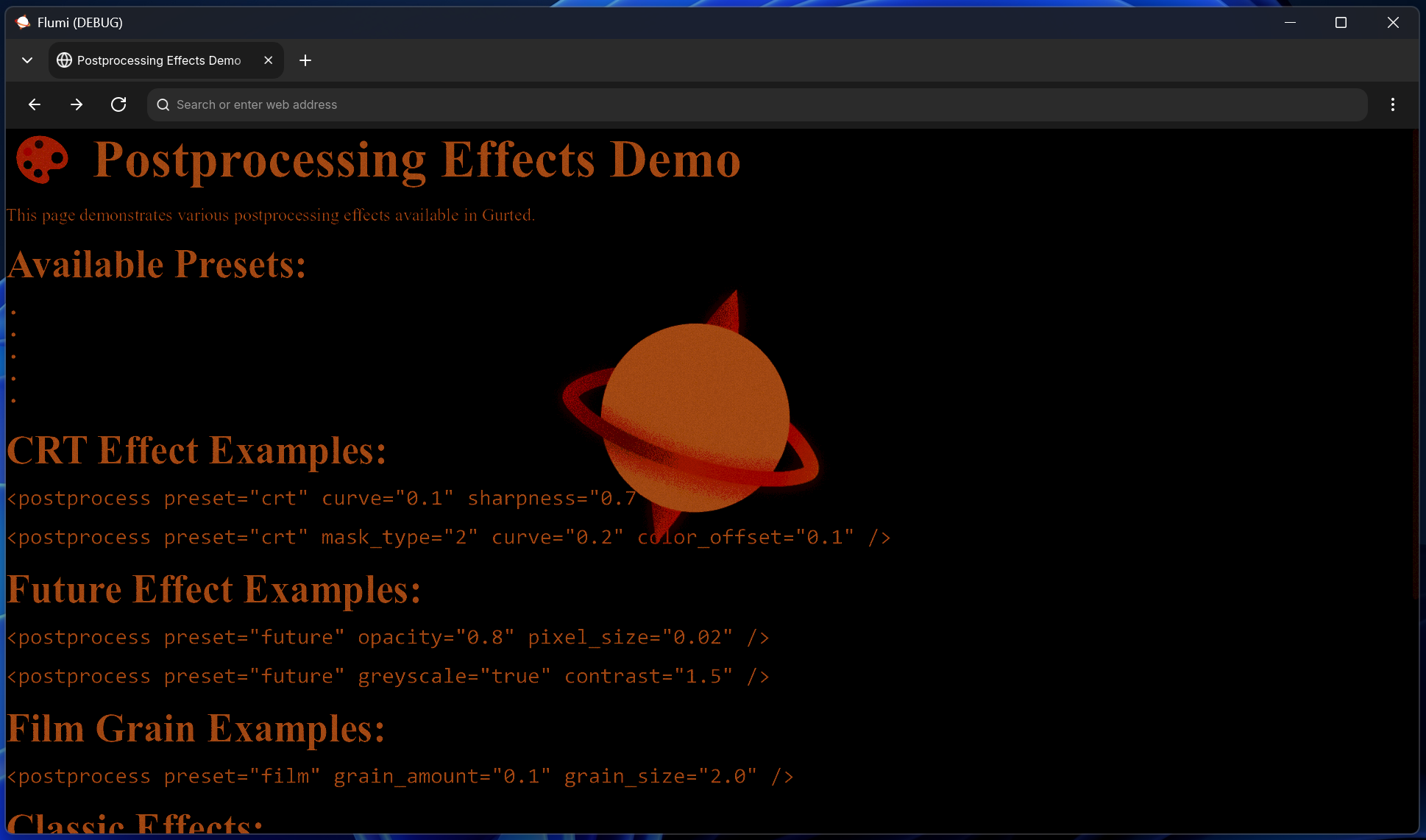
Due to the limitations of GDShader, the dithering effect relies on a GradientTexture node internally. This means the colors are hardcoded to be a rusty tint - unchangeable via parameters. A similar effect can be achieved with a custom <postprocess> shader without external nodes - however, that's beyond the scope of this preset.
Available Properties:
pixel(float, default: 1.0) - Pixel size for the dithering pattern
All postprocess shaders are GPU-accelerated thanks to Godot's shader system.